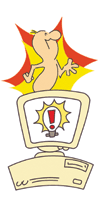|

Looking around, I observed the vast majority of Britpop fans holding and spilling only the larger beers. Now, that's all fine and good and mildly amusing, but while in line I noticed the sign that so convincingly persuaded the fans to buy the large drink. It read: "Small Canadian (350ml) $5.25, Large Canadian (700ml) $10.75, Max 2 Small or 1 Large."
Well, perhaps I'm taking my superior York education for granted here, but I thought the choice was obvious. If I'm choosing between a large unwieldy spill-prone plastic cup of beer that was much too thin and easy to accidentally squeeze the contents out of, which I'd have the privilege of paying an extra 25 cents for, or two normal-sized plastic cups of the exact same amount of the exact same beer for less money, I'm going to pick the latter. And if agree, then bud, this article's for you!
How would you like to have a snazzy new 23-inch LCD monitor for your PC? It would be amazing, right? There would be so much more room on the screen to open up windows. You could have a web page up on one side, an MSN Messenger window open below it and Microsoft Word open on the other side of the screen. No need for constant switching between windows. It would be easier to work, your productivity would increase and it's just plain more natural. After all, when you work at your desk, do you work in a tiny little rectangle placing your text book under your notes when you’re done reading a passage, or do you like to spread out? Of course you spread out to as much table space as you can. Your screen is no different. But as you probably know, large screens are expensive. Looking at the Best Buy web site I see an Apple 23-inch LCD selling for $2,299.99 and an HP 23-inch LCD for $2539.99. Not cheap.
On the more student-friendly end of the spectrum we find a Benq 17-inch LCD for $349.99. Quite a difference. The large screens are more than 6 and a half times the price - but is a 23-inch monitor 6 and a half times as good as a 17-inch?
Lets do the math. First stop: resolution. Both larger monitors have a resolution of 1920 x 1200 (or 2.3 Megapixles to you camera fans). The 17-inch has a resolution of 1280 x 1024 (or 1.3 Megapixles). So in other words, the bigger screen is less than twice as good as the smaller one – a far cry from 6 and a half times. So it’s better, but not THAT much better.
But hold on there, I hear some of you say. Pixels aren’t everything – how about the actual screen size. Well, I’ll spare you the calculations, but with a little help from the Pythagorean theorem and knowledge of aspect ratios, I calculated that the 23-inch screen has a total viewable area of 237.9 square inches and the 17-inch screen has a total of 138.7 square inches.
Again, the large screen is less than twice as good as the smaller screen, yet is 6 and a half times the price. But what if you could somehow use two 17-inch screens together on your PC? If you put them side by side, you’d effectively have a resolution greater than the 23-inch could provide (2 x 1.3 = 2.6 megapixles) and a viewable area much greater than the 23-inch could provide (2 x 138.7 = 277.44 sq inches).
Well guess what – you can do this very easily. Just buy yourself a PCI video card for as little as $5 from ebay. Stick it into any PCI slot in your PC and Windows will recognize the extra card as a secondary display – and will use the second monitor to extend your desktop.
That’s right, you won’t see the same image in each screen; rather, it will act like one great big screen – so you can drag windows from one screen to the other, expand spreadsheets to the full width of the two screens or whatever your heart desires.
So there you have it. For $700 plus, plus a few dollars for a used video card, you can have a display that is arguably better than a $2299.99 display. And if you already have a screen that you’re happy with but wanted to upgrade, then keep it and just add another one and save even more. And hey, if one screen ever breaks, you can always just fall back to one until ithe other is replaced.
On the other hand, if you bought an expensive 23-inch screen, you would be out of commission and kicking yourself for being out $2300. But that’s alright, you can always drown your sorrows in a $10.75 beer.