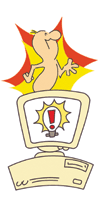|

Now, to choose a movie, you can either lean over the counter, and if you have very good vision, read some of the available titles behind the counter – or you can use the computer. Sure, I know what you’re thinking – it’s all on the computer? Piece of cake. If only that were true. Once you find a computer in the room designated for searching – not all of them are and there are no signs to direct you the appropriate terminals – but a little trial and error and waiting in the wrong lines will eventually lead you to an appropriate PC. You will then find yourself staring at a Windows desktop. Someone sitting beside you will then tap you on the shoulder and ask you “how does this thing work?” It’s a good idea to have an extra copy of Excalibur to give to her in this situation, so plan ahead and pack at least two. Now start “Internet Explorer” which will take you to the York Library homepage. You will be presented with a bewildering array of choices – none of which will seem like the right one. You may try something that seems close like the “Search this Site” link – since it has the word search in it after all. But this is a red herring meant to throw you off. It looks very promising as you get a search box with a nice big “search” button next to it. It even promisingly tells you that the search is powered by Google. But then you make the fatal error of actually trying it. You type something in like “The Godfather” – press the big button and get… “Literary Adaptations” Hmm. But in small print under it – it says something about it being “Home Use 171 minutes” which looks like it has potential - so you think what the heck and click on it – and then you end up getting a list of about 100 authors but no DVDs. So, as you can see, stay away from that link. Then you think, OK, there’s a link for “Current Students”, “Undergraduates” & “Graduates”. Again, these are here merely to confuse you. Even if you figured out what the difference between “Current Students” & “Undergraduates” might mean, and where those links might go – let’s just say they don’t go where you want them to. “Borrow and Renew” maybe? Nope. Ah. Here it is: “Film and Reservations” Of course, how could it be anything other than that. Well, it can – because that the not right choice either. No, the correct choice is the “Keyword” link. Click that and you will be rewarded with a screen with 13 fields to fill in. As the designers of this webpage seem to be fans of 1984, you’ll have to learn some Newspeak to navigate. To begin with find the newspeak word “itemtype” and then make sure you don’t select “Video (3 day loan)”, “Film”, “Electronic Video” (whatever that is) or even “DVD” but rather, select “DVD (3 day loan)” This will save you much grief. Now, if you know the name of the DVD you’re looking for – enter it in the box marked “Title”. Now sit back and revel in this step – as it’s the only one in which the designers of the interface are not trying to trick you. But don’t wait too long or you’ll get the friendly “Error Session has timed out. Please click OK to start a new WebCat session”. I’m sure the designers were up late thinking of that one. Like “We need to stick in one more step, because our studies have found some people were actually able to complete a search.” “I know! Let’s put a timer in it that resets everything so they have to start again! Brilliant!” Of course, pressing “OK” will not take you to where you left off, but rather to a completely different screen. Evil. Pure evil. So, to set things right, you must select “Keyword Search” from a choice of two links which lead to the same place. Make sure to select “itemtype” again – you didn’t expect it to remember your choice now did you? Remember, the designers are fiendish. Next, type the title once again, let’s say “Star Trek”. Now, as it turns out, there are no Star Trek DVDs at the library (for shame), but the designers have thoughtfully phrased the result of the search as a computer on Star Trek may have responded, namely: “Error”. This is then followed by the cryptic and misleading “No items found perhaps because of options” “No items found” would have been sufficient and accurate, but then the designers thought it wise to throw some doubt into the situation with the “perhaps because of options”. Yes, it’s best to blame the user – maybe it’s her fault because she chose the wrong options. Let’s see if we can make her cry. Anyway, after trying a few movies and finding they don’t have them, you might think it’s a good idea to browse the collection – after all, there are over 1200 movies – and it would be fun to browse through them to see what there is. So where is the browse button? Surprise, there isn’t one! You need to perform a special maneuver for this. To browse through ALL the DVDs you need to search for NOTHING! That’s right, the designers have done it again – think of the most unintuitive possibility, and there’s a good chance that’s the way they picked to hide the function. So delete “Star Trek” leaving the search field blank – as if you are searching for nothing, and press the “Search” button and voila! It’ll start listing ALL the DVDs so you can actually see what your choices are. Kind of. You can only scroll through 20 items at a time, after which you must choose “Forward” to see the next 20. A lot of work, but at least it gives you get the choice to sort them. They can be sorted by “Author”, “Subject”, “Title”, “Oldest First” or “Most Recent First”. But let’s say you actually try sorting them. Hahaha! Gotcha! Did you really think the designers would let you use such a useful tool? Nope! You get the results in a seemingly random order no matter what you choose! In small print they helpfully say “Results not sorted because search retrieved more than 200.” Good one! Basically, it’s telling you that if you have so much to look through that sorting would be of some help, it won’t! Now ok, if this system was designed in the 1950s when computers weren’t quite so fast as they are today, this might have held water because waiting 20 or 30 seconds for the DVDs to appear in alphabetical order might have wasted too much electricity or something, but any computer made in the last 15 years could easily sort 2000 records in a second or two. Believe me, this got quite the laugh at the computer lab. They thought I was kidding. Anyway, you at least now know how to look through an unsorted list of all the DVDs. This is further than they apparently intended you to get anyway, so consider yourself lucky. And whoever is buying the movies for the library is doing a great job because the movie choices are excellent, so it’s worth the effort. Just pretend that you’re a hacker overcoming security measures to get to the secret information and you might enjoy the procedure. OK, on with our quest - let’s say you come across “Eternal sunshine of the spotless mind” and want to know if it’s in. This isn’t easy. But here are some tips: If it says “SMIL-DESK” next to it, this translates to “Might be in, but it’s far too convenient to indicate this here, so you’ll have to click to find out”. On the other hand, if it says “(CHECKEDOUT)” this means “for some reason we’ve decided to spare you from having to click this time, but sorry, it’s out”. So if you are the lucky recipient of a “SMIL-DESK”, don’t click on it (because it does nothing – too obvious I suppose), but rather click on the “eye” on the left side of the listing. I guess this is supposed to symbolize the pain of using this program – like a poke in the eye or something. I don’t know, but it’s fun doing it. OK, now don’t expect the answer right away, instead you need to scroll down to near the bottom of the page and see if it says “SMIL_DESK” again next to where it says DVD-3 DAY. If it does, you win! Write down the name of the movie and get in line before someone else takes it out before you. But watch out – just to keep you on your toes, some DVDs have a number associated with them – and if you don’t give this number along with the movie title, the librarian will give you a disappointed look and you’ll have to go back to look up this important number for them. I’d suggest always writing down the number, but only a small percentage seem to have them, so what happens is that you’ll check the first few times, find no numbers, and get into the habit of just writing down the names of the movies which will work until one day zowie - you get the look and will feel ashamed. So, if you have a thick skin, a sense of irony and adventure with a bit of spare time, you too can rent free movies at York. Or if you can always do what my friend does and just ask if they have the movie at the desk.