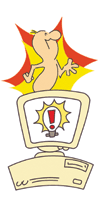|

How about the other Palms? There are only two others with the same-size screen and resolution. The Palm T5 is a close runner-up and even boasts a processor a smidgeon faster (416mhz) than the T3s (400mhz). The problem is when you want to put it in your pocket - the T3 is a "slider", like the design you may have seen in newer phones, while the T5 remains a great big slab at all times. The newest Palm, the Lifedrive, has the same great screen but is even bigger than the huge T5. Not for pockets.
So how about all those Windows Mobile devices from Dell, HP and the like? The problem with them is that anything close to the portability of the Palm T3 has only half the screen resolution. Their screens are all 320x240 dots or pixels while the T3's resolution is 320x480. If you are a discerning cinephile, or simply someone that likes a sharp image, the choice is "clear".
How about the Play Station Portable? Same problem of lower resolution compounded by Sony's proprietary - read expensive - memory sticks. All Palms use the standard SD memory cards you find in cameras and MP3 players. Unless you want to feel like all those Beta VCR owners when the world went VHS, I wouldn't recommend this format. However, if you're a big game player and don't mind the large size of the PSP, then why not.
Then there are the dedicated media players that don't do anything else, such as the Creative Zen Portable Media Player. Strangely, these devices tend to be more expensive, bigger and less likely to be upgraded. I have no idea why they exist. Stay away.
Portable DVD players are a different story. They have one huge advantage: They play DVDs. All the other devices thus far mentioned require the extra step of converting your DVDs into movie files on your PC - a slow process that is best left to do overnight. Portable DVD players are good to go as soon as you pop a DVD in and can often be attached to a TV or projector when available, if you remembered to bring the cables. But these units will not fit in your pocket. Chances are you won't whip one out to watch on the bus as they take some spin up time to start and are just too plain heavy to use one-handed while you hold onto a pole or coffee.
The Palm T3, for its part, is as one-handed as an iPod. If you can look down at your iPod to navigate to a song, you can watch a movie on the Palm. Of course, it will play your MP3s too.
I use a free program called Fairuse to convert DVDs into the MP4 format which is in turn played on the Palm with another piece of free software called the Core Player. Of course, despite what its name implies, "Fairuse" might not be legal to use with copyrighted DVDs, even though watching DVDs you bought sounds like a pretty fair use.
So for legal reasons, I must add that I've only used it to convert home movies I myself have created and saved onto DVD. I've heard that it works with all DVDs, but I wouldn't know anything about that. However, if you ever decide to throw caution to the wind and watch a movie on the subway, it's nice to know that police and lawyers don't ride transit.